I am making a graphing program in C++ using the SFML library. So far I have been able to draw a function to the screen. I have run into two problems along the way. The first is a line which seems to return to the origin of my the plane, starting from the end of my function.
You can see it in this image:
As you can see this "rogue" line seems to change colour as it nears the origin. My first question is what is this line and how may I eradicate it from my window?
The second problem which is slightly unrelated and more mathematical can be seen in this image:
As you can see the asymptotes which are points where the graph is undefined or non continuous are being drawn. This leads me to my second question: is there a way ( in code ) to identify an asymptote and not draw it to the window.
My code for anything drawn to the window is:
VertexArray axis(Lines, 4);
VertexArray curve(PrimitiveType::LinesStrip, 1000);
axis[0].position = Vector2f(100000, 0);
axis[1].position = Vector2f(-100000, 0);
axis[2].position = Vector2f(0, -100000);
axis[3].position = Vector2f(0, 100000);
float x;
for (x = -pi; x < pi; x += .0005f)
{
curve.append(Vertex(Vector2f(x, -tan(x)), Color::Green));
}
I would very much appreciate any input : )
Update:
Thanks to the input of numerous people this code seems to work fine in fixing the asymptote problem:
for (x = -30*pi; x < 30*pi; x += .0005f)
{
x0 = x1; y0 = y1;
x1 = x; y1 = -1/sin(x);
a = 0;
a = fabs(atan2(y1 - y0, x1 - x0));
if (a > .499f*pi)
{
curve.append(Vertex(Vector2f(x1, y1), Color::Transparent));
}
else
{
curve.append(Vertex(Vector2f(x1, y1), Color::Green));
}
}
Update 2:
The following code gets rid of the rogue line:
VertexArray curve(Lines, 1000);
float x,y;
for (x = -30 * pi; x < 30 * pi; x += .0005f)
{
y = -asin(x);
curve.append(Vertex(Vector2f(x, y)));
}
for (x = -30 * pi + .0005f; x < 30 * pi; x += .0005f)
{
y = -asin(x);
curve.append(Vertex(Vector2f(x, y)));
}