I've been looking for the past hour, but I haven't been able to find the solution I am looking for.
I'm wanting to take multiple inputs from the user using JOptionPane, but I don't want them to all be in one dialog window. I'm wanting it to transition to the next or just make the next one pop up. Is there a way to do that using JOptionPane?
Here's what I have so far:
import java.util.Scanner;
import javax.swing.*;
public class HomeWork2 {
public static void main(String[] args) {
Scanner input = new Scanner(System.in);
Scanner input2 = new Scanner(System.in);
Scanner input3 = new Scanner(System.in);
Scanner input4 = new Scanner(System.in);
int days, assignments;
double temperature;
boolean isRaining;
JOptionPane.showInputDialog("How many days are left?");
days = input.nextInt();
JOptionPane.showInputDialog("How many assignments are due?");
assignments = input2.nextInt();
JOptionPane.showInputDialog("What is the temperature outside?");
temperature = input3.nextDouble();
JOptionPane.showInputDialog("Is it raining today?");
isRaining = input4.nextBoolean();
if(assignments<=0)
JOptionPane.showMessageDialog(null, "Why are you asking in the first place?");
else
if(days<5)
JOptionPane.showMessageDialog(null, "You need to hurry up, time is short.");
else
if(assignments>4)
JOptionPane.showMessageDialog(null, "You need to hurry up before the assignments pile up. Oh wait...");
else
if(temperature<50)
JOptionPane.showMessageDialog(null, "You should start working, it's not like it's warm eoungh to do anything.");
else
if(isRaining==true)
JOptionPane.showMessageDialog(null, "It's raining, you might as well start on your assignments.");
else
JOptionPane.showMessageDialog(null, "It's nice out and you have some time to spare, go have fun.");
input.close();
input2.close();
input3.close();
input4.close();
}
}