I discover the development of webextensions for firefox To start, I would like to access my bookmarks. Step by step I build my Webextensions , using (about:debugging/ "load temporary add-on")
I try, for testing, to access to Recent bookmarks .
I found the function getRecent() , With beautiful doc : https://developer.mozilla.org/en-US/Add-ons/WebExtensions/API/bookmarks/getRecent
I try to run the example on the page. but it does not work. After the content of my extension and the resultat
manifest.json
{
"manifest_version": 2,
"name": "Borderify",
"version": "1.0",
"description": "Adds a solid red border to all webpages matching mozilla.org.",
"icons": {
"48": "icons/border-48.png"
},
"content_scripts": [
{
"matches": ["*://*.mozilla.org/*"],
"js": ["borderify.js"]
}
],
"permissions": [ "bookmarks","tabs"]
}
borderify.js
document.body.style.border = "5px solid red";
console.log("Start : I'm display when I'an on mozilla.org");
function onFulfilled(bookmarks) {
for (bookmark of bookmarks) {
console.log(bookmark.url);
}
}
function onRejected(error) {
console.log(`An error: ${error}`);
}
var gettingRecent = browser.bookmarks.getRecent(1);
gettingRecent.then(onFulfilled, onRejected);
console.log("END : Not Display");
I know it's a stupid extension but I do not understand why it does not work Thank's for your helping