Since yesterday, for some reason each time I try to display the console log in Firefox I get an undefined instead:
I use this tool quite often, and just recently I saw that this is not working anymore. I have seem similar questions on Stack Overflow, but none of them with an answer to fix it.
This is what I have done so far to try fix it. I have already
- Reinstalled Firebug
- Reinstalled Firefox
And nothing seems to work. However, when I type "console" and hit the run button I get:
Is it a set up that I have to change?