Firstly is it possible to have AXI stream interface in my design?
Yes, it is.
If yes, how can I implement it? Can anybody help me?
I have a similar project develop in Vivado 2015.3: an image filter (created with "High Level Synthesis") and this design block:
The High Level Synthesis code should look like:
#include "top.h"
void hls_sobel(
hls::stream< ap_axiu<8,1,1,1> > &video_in,
hls::stream< ap_axiu<8,1,1,1> > &video_out
)
{
ap_uint<16> Image_w=IMAGE_W_MAX;
ap_uint<16> Image_h=IMAGE_H_MAX;
// Create AXI streaming interfaces for the core
#pragma HLS INTERFACE axis port=video_in bundle=video_in
#pragma HLS INTERFACE axis port=video_out bundle=video_out
// No control interface - auto-start as soon as there's an input frame
#pragma HLS INTERFACE ap_ctrl_none port=return // no handshakes
hls::Mat<IMAGE_H_MAX, IMAGE_W_MAX, HLS_8UC1> mat_in(Image_h, Image_w);
hls::Mat<IMAGE_H_MAX, IMAGE_W_MAX, HLS_8UC1> mat_out(Image_h, Image_w);
hls::Mat<IMAGE_H_MAX, IMAGE_W_MAX, HLS_8UC1> inx(Image_h, Image_w);
hls::Mat<IMAGE_H_MAX, IMAGE_W_MAX, HLS_8UC1> iny(Image_h, Image_w);
hls::Mat<IMAGE_H_MAX, IMAGE_W_MAX, HLS_16SC1> sobelx(Image_h, Image_w);
hls::Mat<IMAGE_H_MAX, IMAGE_W_MAX, HLS_16SC1> sobely(Image_h, Image_w);
hls::Mat<IMAGE_H_MAX, IMAGE_W_MAX, HLS_16SC1> zerox(Image_h, Image_w);
hls::Mat<IMAGE_H_MAX, IMAGE_W_MAX, HLS_16SC1> zeroy(Image_h, Image_w);
hls::Mat<IMAGE_H_MAX, IMAGE_W_MAX, HLS_8UC1> absx(Image_h, Image_w);
hls::Mat<IMAGE_H_MAX, IMAGE_W_MAX, HLS_8UC1> absy(Image_h, Image_w);
#pragma HLS dataflow
// read input and convert from axi-stream to Mat
hls::AXIvideo2Mat(video_in, mat_in);
// calculate Sobel in X and Y directions
hls::Duplicate(mat_in, inx, iny);
hls::Sobel<1,0,3>(inx, sobelx);
hls::Sobel<0,1,3>(iny, sobely);
// calculate abs of said Sobel
hls::Zero(zerox);
hls::Zero(zeroy);
hls::AbsDiff(sobelx, zerox, absx);
hls::AbsDiff(sobely, zeroy, absy);
// add both abs
hls::AddWeighted(absx, 1, absy, 1, 0, mat_out);
// write output
hls::Mat2AXIvideo(mat_out, video_out);
}
As you can note, a DMA is used. For the Video-Image application, I recommend using a Video-DMA (VDMA) to send all the pixel information via streaming-interface. After, in the SDK, it is easy to manage the transfer using the function in the Board Support Package (BSP).
Also, you can note that in the code above is explicitly specified hls::stream< ap_axiu<8,1,1,1> > &video_in,! In this way, I am creating a streaming interface.
Here you can find a tutorial about HLS image processing filter. In the last page, there are useful links. Follow them to realize the same system of the example.
I hope this can help