I am trying to make a restful controller to upload files. I have seen this and made this controller:
@RestController
public class MaterialController {
@RequestMapping(value="/upload", method= RequestMethod.POST)
public String handleFileUpload(
@RequestParam("file") MultipartFile file){
String name = "test11";
if (!file.isEmpty()) {
try {
byte[] bytes = file.getBytes();
BufferedOutputStream stream =
new BufferedOutputStream(new FileOutputStream(new File(name + "-uploaded")));
stream.write(bytes);
stream.close();
return "You successfully uploaded " + name + " into " + name + "-uploaded !";
} catch (Exception e) {
return "You failed to upload " + name + " => " + e.getMessage();
}
} else {
return "You failed to upload " + name + " because the file was empty.";
}
}
}
and then i used postman to send a pdf:
But the server crashes with the error:
.MultipartException: Current request is not a multipart request
Again i have found this, and added a bean.xml file
<?xml version="1.0" encoding="UTF-8"?>
<beans xmlns="http://www.springframework.org/schema/beans"
xmlns:xsi="http://www.w3.org/2001/XMLSchema-instance"
xsi:schemaLocation="http://www.springframework.org/schema/beans http://www.springframework.org/schema/beans/spring-beans.xsd">
<bean id="multipartResolver"
class="org.springframework.web.multipart.commons.CommonsMultipartResolver">
</bean>
</beans>
Unfortunately, it still complains with the same error.