I am trying to upload a file to my server using an endpoint exposed through spring. However when I try to test the api through postman, I get Current request is not a multipart request error. I went through this question MultipartException: Current request is not a multipart request but still couldn't fix this. Please Help. Thanks in advance.
Here is my controller:
@RestController
@RequestMapping
public class UploadController {
@Autowired
StorageService storageService;
List<String> files = new ArrayList<String>();
@PostMapping("/post")
public ResponseEntity<String> handleFileUpload(@RequestParam("file") MultipartFile file) {
String message = "";
try {
storageService.store(file);
files.add(file.getOriginalFilename());
message = "You successfully uploaded " + file.getOriginalFilename() + "!";
return ResponseEntity.status(HttpStatus.OK).body(message);
} catch (Exception e) {
message = "FAIL to upload " + file.getOriginalFilename() + "!";
return ResponseEntity.status(HttpStatus.EXPECTATION_FAILED).body(message);
}
}
@GetMapping("/getallfiles")
public ResponseEntity<List<String>> getListFiles(Model model) {
List<String> fileNames = files
.stream().map(fileName -> MvcUriComponentsBuilder
.fromMethodName(UploadController.class, "getFile", fileName).build().toString())
.collect(Collectors.toList());
return ResponseEntity.ok().body(fileNames);
}
@GetMapping("/files/{filename:.+}")
@ResponseBody
public ResponseEntity<Resource> getFile(@PathVariable String filename) {
Resource file = storageService.loadFile(filename);
return ResponseEntity.ok()
.header(HttpHeaders.CONTENT_DISPOSITION, "attachment; filename=\"" + file.getFilename() + "\"")
.body(file);
}
}
My Service:
@Service
public class StorageService {
Logger log = LoggerFactory.getLogger(this.getClass().getName());
private final Path rootLocation = Paths.get("upload-dir");
public void store(MultipartFile file) {
try {
Files.copy(file.getInputStream(), this.rootLocation.resolve(file.getOriginalFilename()));
} catch (Exception e) {
throw new RuntimeException("FAIL!");
}
}
public Resource loadFile(String filename) {
try {
Path file = rootLocation.resolve(filename);
Resource resource = new UrlResource(file.toUri());
if (resource.exists() || resource.isReadable()) {
return resource;
} else {
throw new RuntimeException("FAIL!");
}
} catch (MalformedURLException e) {
throw new RuntimeException("FAIL!");
}
}
public void deleteAll() {
FileSystemUtils.deleteRecursively(rootLocation.toFile());
}
public void init() {
try {
Files.createDirectory(rootLocation);
} catch (IOException e) {
throw new RuntimeException("Could not initialize storage!");
}
}
}
As you can see below I am sending file as form Data and no headers are being set