I have developed Xamarin app in VS, and I would like to use azure notification HUb to push notification to the app, based on Get started with Notification Hubs with Xamarin for Android. If we run app in the emulator, we need to make sure that you use an Android Virtual Device (AVD) that supports Google APIs.
I am trying to use AVD, I checked Android virtual Device, (Tool , Android,Android Emulator Manger) the target is not Google APIs, and if I try to changed the CPU textbox become disabled with the message "No system Image installed for this target"
I have installed all required packaged in Android SDK Manger for emulator API level
Anyone has any ideas how to fix the grayed out box/message?