I use R to analyse data, ggplot to create plots, tikzDevice to print them and finally latex to create a report. THe problem is that large plots with many points fail due to the memory limit of latex. I found here https://github.com/yihui/tikzDevice/issues/103 a solution that rasterises the plot before printing the tikz file, which allows printing the points and the text individually.
require(png)
require(ggplot2)
require(tikzDevice)
## generate data
n=1000000; x=rnorm(n); y=rnorm(n)
## first try primitive
tikz("test.tex",standAlone=TRUE)
plot(x,y)
dev.off()
## fails due to memory
system("pdflatex test.tex")
## rasterise points first
png("inner.png",width=8,height=6,units="in",res=300,bg="transparent")
par(mar=c(0,0,0,0))
plot.new(); plot.window(range(x), range(y))
usr <- par("usr")
points(x,y)
dev.off()
# create tikz file with rasterised points
im <- readPNG("inner.png",native=TRUE)
tikz("test.tex",7,6,standAlone=TRUE)
plot.new()
plot.window(usr[1:2],usr[3:4],xaxs="i",yaxs="i")
rasterImage(im, usr[1],usr[3],usr[2],usr[4])
axis(1); axis(2); box(); title(xlab="x",ylab="y")
dev.off()
## this works
system("pdflatex test.tex")
## now with ggplot
p <- ggplot(data.frame(x=x, y=y), aes(x=x, y=y)) + geom_point()
## what here?
In this example the first pdflatex fails. The second succeeds due to the rasterisation.
How can I apply this using ggplot?