I think you've set yourself up to not have this question answered. You write:
I expect an answer to provide an extension to ggplot2 that allows to export plots with rasterized layers with minimal changes to to existing plotting commands, i.e. as wrapper for geom_... commands or as an additional parameter to these or a ggsave command that expects a list of unevaluated parts of a plot command (every second to be rasterized), not a hacky workaround as provided in the linked question.
This is a major development effort that could easily require several weeks or more of effort by a highly skilled developer. It's unlikely anybody will do this just because of a Stack Overflow question. In lieu of a functioning implementation, I'll describe here how one could implement what you're asking for and why it's rather challenging.
The players
Let's start with the key players we'll be dealing with. At the highest level sits the ggplot2 library. It takes data frames and turns them into figures. ggplot2 itself doesn't know anything about low-level drawing, though. It only deals with lines, polygons, text, etc., which it hands off to the grid library in the form of graphics objects (grobs).
The grid library itself is a fairly high-level library. It also doesn't know much about low-level drawing. It primarily deals with lines, polygons, text, etc., which it hands off to an R graphics device. The device does the actual drawing.
There are many different R graphics devices. Enter ?Devices in an R command line to see an incomplete list. There are vector-graphics devices, such as pdf, postscript, or svg, raster devices such as png, jpeg, or tiff, and interactive devices such as X11 or quartz. Obviously, rasterization as a concept only makes sense for vector-graphics devices, since raster devices raster everything anyways. Importantly, neither ggplot2 nor grid know or care which graphics device you're currently drawing on. They deal with graphical objects that can be drawn on any device.
Ideal high-level interface
The high-level interface should consist of an option rasterize in the layer() function of ggplot2. In this way, one could simply write, e.g., geom_point(rasterize = TRUE) to rasterize the points layer. This would work transparently for all geoms and stats, since they all call layer().
Possible implementations
I see four possible routes of implementation, ordered from most impossible to least.
1. Ideally, the layer() function would simply hand off the rasterize option to the grid library, which would hand it off to the graphics device to tell it which parts of the plot to rasterize. This approach would require major changes in the graphics device API. I don't see this happening. Not in my lifetime, at least.
2. Alternatively, one could write a new grob type that can take any arbitrary grob and rasterize it on demand when the grob is drawn on a graphics device. This approach would not require changes in the graphics device API, but it would require detailed knowledge of the low-level implementation of the grid library. It would also possibly make interactive viewing of such figures very slow.
3. A slightly simpler alternative to 2. would be to rasterize the arbitrary grob only once, on grob construction, and then reuse whenever that grob is drawn. This would be quite a bit faster on interactive graphics devices but the drawing would get distorted if the aspect ratio is changed interactively. Nevertheless, since the primary use of this functionality would be to generate pdf output (I assume), this option might be sufficient.
4. Finally, rasterization could also happen in the layer() function, and that function could simply place a regular raster grob into the grob tree. That solution is similar to the technique described here. Technically, it's not much different from 3. Either way, one needs to write code to rasterize a grob tree and then replace it by a raster grob.
Technical hurdles
To rasterize parts of the grob tree, we'd have to send them to an R raster graphics device to render. However, there isn't one that renders to memory. So, one would have to render to a temporary file (e.g., using png()), and then read the file back in. That's possible but ugly. It also depends on functionality (such as png()) that isn't guaranteed to be available on every R installation.
Second, to render parts of the grob tree separately from the overall rendering, we'll have to open a new graphics device in addition to the one currently open. That's possible but can lead to unexpected bugs. I'm dealing with such bugs all the time, see e.g. here or here for issues related to code using this technique. Whoever implements the rasterization functionality would have to deal with such issues.
Finally, we'll have to get the rasterization code accepted into the ggplot2 library, since we need to replace the layer() function and I don't think there's a way to do that from a separate package. Given how hackish the rasterization solutions are going to be (see previous two paragraphs), that may be a tall order.