Note for close vote AIs: I'm not asking for software recommendation on another product. That would be off topic anyway. I'm asking whether something is possible in .
One of the great features of Firebug - which is now discontinued and already started to malfunction - was the side to side script editor with console:
I can't figure out how to enable this in the Firefox Developer tools. I looked in settings but there's nothing about it. Is that even possible in Firefox Developer tools? Or maybe it's simply not possible?
I do know that with Shift+Enter you can enter multiple lines in the console, but when you press enter the line resets.