I am facing a strange issue related to Firebug in my Firefox.
I have Mozilla firefox installed (51.0.1 [32-bit]) in my Windows machine and I have Firebug 2.0.18 installed, but when I click the Firebug button to open it up, it is sometimes showing the default developer tools which Firefox provides. Below are the screenshots to look at what I am getting:
But I want something like this:
Can someone guide me what to do to enable the previous UI of Firebug again?