I'm using Measurement Studio. I need to use the DAQmx Timing VI functionality in my C# application. How to do this. Please Help me.
The VIs are here

I'm using Measurement Studio. I need to use the DAQmx Timing VI functionality in my C# application. How to do this. Please Help me.
The VIs are here

i think connect the probe first. click on measurement -studio icon and u can set samples.set how many samples per minute . then drag and drop the daq mx. add timings using timer or clock then take reading
So, general procedure from LabVIEW is to:
You may have avoided making the tasks before if you only needed basic timing functionality, but if you need to use more advanced timings you need to use the DAQmx Timing VI.
I haven't used Measurement Studio but I hope this helps.