Ever since I updated FF to 3.6.12 (or at least that's when I noticed the issue), I am dealing with an unusual situation. While Chrome and Opera use the content-box box model, Firefox seems to have started using border-box. Right now I'm styling some table headers with a height of 39px and a 1px border on the bottom (total height: 40px).
It displays OK everywhere, save for FF, where the content box is 38px high.
If it's of any use, I'm on Windows 7 Professional 32 bit, but also noticed this on my colleague's computer (Windows XP Professional).
My CSS (simplified for readability) is only this, nothing fancy:
table { border-spacing: 3px; }
table tr th { height: 39px; border-bottom: 1px solid red; }
Setting the box-model explicitly to content-box has no effect, as if border-box was set internally with !important... (sort of like what Chrome does with autofill form field background)
This 1 pixel difference is not something that will take my styling apart (I'm not making it pixel-perfect), but I'm still really upset about my FF changing its behaviour. So, my questions are:
- Does it happen in your case as well? (if not, it's probably some bug in my CSS)
- If so, has the FF team decided to go against the W3C and change the default box-model?
- If so, do you happen to know why and where I can find some info about it (Google refused to help)?