I'm trying to setup UI Test in my project. I'm making a UI test that tries to login through my apps login prompt. In order to ensure that the login prompt is shown when the test launches, I'm trying to run ServerManager.logout(), which is in the project's codebase. This will cause the Login prompt to be shown on launch.
import XCTest
class SmokeTest: XCTestCase {
override func setUp() {
super.setUp()
// Put setup code here. This method is called before the invocation of each test method in the class.
// In UI tests it is usually best to stop immediately when a failure occurs.
continueAfterFailure = false
// UI tests must launch the application that they test. Doing this in setup will make sure it happens for each test method.
XCUIApplication().launch()
// In UI tests it’s important to set the initial state - such as interface orientation - required for your tests before they run. The setUp method is a good place to do this.
ServerManager.logout()
}
func testLogin() {
let app = XCUIApplication()
let emailTextField = app.textFields["email textfield"]
emailTextField.tap()
emailTextField.typeText("test@test.com")
let passwordTextField = app.secureTextFields["password textfield"]
passwordTextField.tap()
passwordTextField.typeText("12345678")
let loginButton = app.buttons["log in button"]
loginButton.tap()
}
}
How should I set up my project to get access to ServerManager?
When I checked on Target Membership for UITest target (called DonkeyProductionUITests) on the ServerManager.swift file, Xcode started complaining that many reference in that file was undefined for the UITest target. So I added Target Membership for all files in my project to the UITest Target including all CocoaPods. It solved most issues. Still I have some weird leftovers:
What source files should the UITest target have as "Compile Sources"?
Why are types like UIColor and UIViewController suddenly not recognizer by Xcode?