After reading this question regarding Linux:
I have the same question for Macs. Is there a plugin available that lets me open a finder window or a terminal based on some folder in Eclipse?
After reading this question regarding Linux:
I have the same question for Macs. Is there a plugin available that lets me open a finder window or a terminal based on some folder in Eclipse?
You can setup an external tool in Eclipse. (It's the green RUN button that has a red toolbox).
Location: /usr/bin/open
Arguments: ${container_loc}

StartExplorer opens the file explorer or the terminal in Mac/Windows/Linux.
Go to Help > Eclipse Marketplace... and search for StartExplorer.
Updated jan-2015.
Easy shell that has most votes to the question you reference works on OS X, too.
You can install it via Eclipse marketplace. If you don't have Eclipse Marketplace Client (e.g., you are using Eclipse Classic), you can install it: ["Install New Software..."] --> search for "Marketplace Client"
For a terminal to launch from Eclipse
There is an Incubator project called Local Terminal. You can install it from the Eclipse update site under General Purpose Tools->Local Terminal Much better then http://elt.googlecode.com
That could be (not tested) the Open External Plug-in 0.7.0 (different from the Google openextern project mentioned in this other SO answer you reference in the question)