I have an image made up of lines; how can I find the endpoints with OpenCV?
The lines are about 20 pixels wide. They turn, branch, and can be at angles (although mostly horizontal and vertical). Note that Hough won't work because my lines aren't straight. (Maybe that makes them contours?)
I looked at this answer but it finds extreme points, not endpoints. I looked at this, but I think goodFeaturesToTrack() will pick up corners too. Maybe use a thinning algorithm, although OpenCV doesn't seem to have one?
The image below shows sample input (blue) and the desired endpoints (magenta).