Attached below three images that I have processed already. The last part is to differentiate between the good samples and bad one
this two pictures are good samples while the third one is not.
any idea how can I do image processing to solve this task. i'm using OpenCV with python