I create a UserControl that contains a static image and I want to display it on my MainPage. However, the image only displays on my UserControl without displaying on MainPage.
This is my UserControl XAML:
<UserControl
x:Class="Example.Views.UserControls.Gift.GiftView"
xmlns="http://schemas.microsoft.com/winfx/2006/xaml/presentation"
xmlns:x="http://schemas.microsoft.com/winfx/2006/xaml"
xmlns:local="using:Example.Views.UserControls.Gift"
xmlns:d="http://schemas.microsoft.com/expression/blend/2008"
xmlns:mc="http://schemas.openxmlformats.org/markup-compatibility/2006"
mc:Ignorable="d">
<Grid x:Name="RootLayout">
<Grid.RowDefinitions>
<RowDefinition Height="*"/>
<RowDefinition Height="90"/>
</Grid.RowDefinitions>
<Border Grid.Row="1" Background="#dedede">
<StackPanel Orientation="Horizontal" HorizontalAlignment="Center">
<Grid HorizontalAlignment="Stretch">
<Grid.ColumnDefinitions>
<ColumnDefinition Width="*"/>
<ColumnDefinition Width="*"/>
<ColumnDefinition Width="*"/>
</Grid.ColumnDefinitions>
<Button Grid.Column="0" HorizontalAlignment="Stretch">
<Button.Template>
<ControlTemplate >
<Grid Background="{Binding FleetTabColor}">
<Grid.RowDefinitions>
<RowDefinition Height="*"></RowDefinition>
<RowDefinition Height="Auto"></RowDefinition>
</Grid.RowDefinitions>
<Image Height="40" Width="40" Source="../Assets/Icon/unselect_gift.png" VerticalAlignment="Center" />
<TextBlock Foreground="Black" Margin="0" Grid.Row="1" FontSize="12" HorizontalAlignment="Center" VerticalAlignment="Center" Text="Gift"/>
</Grid>
</ControlTemplate>
</Button.Template>
</Button>
<Button Grid.Column="1" HorizontalAlignment="Stretch" >
<Button.Template>
<ControlTemplate >
<Grid Background="{Binding FleetTabColor}">
<Grid.RowDefinitions>
<RowDefinition Height="*"></RowDefinition>
<RowDefinition Height="Auto"></RowDefinition>
</Grid.RowDefinitions>
<Image Height="40" Width="40" Source="../Assets/birthday.png" VerticalAlignment="Center" />
<TextBlock Foreground="Black" Margin="0" Grid.Row="1" FontSize="12" HorizontalAlignment="Center" VerticalAlignment="Center" Text="BirthDay"/>
</Grid>
</ControlTemplate>
</Button.Template>
</Button>
<Button Grid.Column="2" HorizontalAlignment="Stretch">
<Button.Template>
<ControlTemplate >
<Grid Background="{Binding FleetTabColor}">
<Grid.RowDefinitions>
<RowDefinition Height="*"></RowDefinition>
<RowDefinition Height="Auto"></RowDefinition>
</Grid.RowDefinitions>
<Image Height="40" Width="40" Source="../Assets/package.png" VerticalAlignment="Center" />
<TextBlock Foreground="Black" Margin="0" Grid.Row="1" FontSize="12" HorizontalAlignment="Center" VerticalAlignment="Center" Text="Package"/>
</Grid>
</ControlTemplate>
</Button.Template>
</Button>
</Grid>
</StackPanel>
</Border>
</Grid>
</UserControl>
And this is my MainPage XAML:
<Page
x:Class="Example.MainPage"
xmlns="http://schemas.microsoft.com/winfx/2006/xaml/presentation"
xmlns:x="http://schemas.microsoft.com/winfx/2006/xaml"
xmlns:local="using:Example"
xmlns:menu="using:Example.Views.UserControls.Menu"
xmlns:popup="using:Example.Views.UserControls.Popup"
xmlns:giftview="using:Example.Views.UserControls.Gift"
xmlns:d="http://schemas.microsoft.com/expression/blend/2008"
xmlns:mc="http://schemas.openxmlformats.org/markup-compatibility/2006"
mc:Ignorable="d"
Background="{ThemeResource ApplicationPageBackgroundThemeBrush}">
<Grid x:Name="Root">
<Grid Background="#FFCFD4E2">
<Grid Visibility="Visible">
<giftview:GiftView x:Name="GiftViewTest" DataContext="{Binding GiftViewModel}"/>
</Grid>
</Grid>
</Grid>
</Page>
When I try to clear my project, the image will shows correctly on my MainPage Preview. But when I rebuild my project, it will disappears on my preview again.
How can I do this?