I have developed an application in Xcode version 7 and now I want to run the same application in Xcode version 8.2.1.Do I need to re-install the pod files which I have included in the previous version of Xcode or is there any procedure i need to follow before running it in the new version of Xcode?
Podfile:
# Uncomment the next line to define a global platform for your project
# platform :ios, '9.0'
target 'test' do
# Uncomment the next line if you're using Swift or would like to use dynamic frameworks
# use_frameworks!
# Pods for test
target 'testTests' do
inherit! :search_paths
# Pods for testing
end
target 'testUITests' do
inherit! :search_paths
# Pods for testing
end
pod 'AZSClient'
pod 'CardIO'
pod 'Google/Analytics'
pod 'OpenTok'
pod 'THCalendarDatePicker', '~> 1.2.6'
end