Ok, so I wrote this function that does Standard Deviation Contrast Stretching, on each band of an image.
For normal distributions, 68% of the observations lie within – 1 standard deviation of the mean, 95.4% of all observations lie within – 2 standard deviations, and 99.73% within – 3 standard deviations.
this is basically a min-max stretch but the max is mean+sigma*std and min is mean-sigma*std
def stretch(img,sigma =3,plot_hist=False):
stretched = np.zeros(img.shape)
for i in range(img.shape[2]): #looping through the bands
band = img[:,:,i] # copiying each band into the variable `band`
if np.min(band)<0: # if the min is less that zero, first we add min to all pixels so min becomes 0
band = band + np.abs(np.min(band))
band = band / np.max(band)
band = band * 255 # convertaning values to 0-255 range
if plot_hist:
plt.hist(band.ravel(), bins=256) #calculating histogram
plt.show()
# plt.imshow(band)
# plt.show()
std = np.std(band)
mean = np.mean(band)
max = mean+(sigma*std)
min = mean-(sigma*std)
band = (band-min)/(max-min)
band = band * 255
# this streching cuases the values less than `mean-simga*std` to become negative
# and values greater than `mean+simga*std` to become more than 255
# so we clip the values ls 0 and gt 255
band[band>255]=255
band[band<0]=0
print('band',i,np.min(band),np.mean(band),np.std(band),np.max(band))
if plot_hist:
plt.hist(band.ravel(), bins=256) #calculating histogram
plt.show()
stretched[:,:,i] = band
stretched = stretched.astype('int')
return stretched
in the case above, I didn't need the band ratios to stay the same, but the best practice for an RGB image would be like this:
https://docs.opencv.org/4.x/d5/daf/tutorial_py_histogram_equalization.html
Unfortunately, this CLAHE stretching does not work on multi-band images so should be applied to each band separately - which gives wrong results since the contrast between each band will be lost and the images tend to be gray. what we need to do is:
we need to transform the image into HSV color space and stretch the V (value - intensity) and leave the rest. this is how we get a good stretch(pun intended).
The thing about cv.COLOR_HSV2RGB is that it actually returns BGR instead of RGB so after the HSV2RGB we need to reverse the bands.
here's the function I wrote:
def stack_3_channel(r,g,b , clipLimit = 20 , tileGridSize=(16,16) ):
img = np.stack([r,g,b], axis=2)
img = cv.normalize(img, None, 0, 255, cv.NORM_MINMAX, dtype=cv.CV_8U)
hsv_img = cv.cvtColor(img, cv.COLOR_BGR2HSV)
h, s, v = hsv_img[:,:,0], hsv_img[:,:,1], hsv_img[:,:,2]
clahe = cv.createCLAHE(clipLimit, tileGridSize)
v = clahe.apply(v) #stretched histogram for showing the image with better contrast - its not ok to use it for scientific calculations
hsv_img = np.dstack((h,s,v))
# NOTE: HSV2RGB returns BGR instead of RGB
bgr_stretched = cv.cvtColor(hsv_img, cv.COLOR_HSV2RGB)
#reversing the bands back to RGB
rgb_stretched = np.zeros(bgr_stretched.shape)
rgb_stretched[:,:,0] = bgr_stretched[:,:,2]
rgb_stretched[:,:,1] = bgr_stretched[:,:,1]
rgb_stretched[:,:,2] = bgr_stretched[:,:,0]
# if the valuse are float, plt will have problem showing them
rgb_stretched = rgb_stretched.astype('uint8')
return img , rgb_stretched