I'm currently in the process practicing using electron, but I'm quite new with javascript and I've come across a problem which has me completely baffled. I have the following code:
function getPaths() {
var dirPath = document.getElementById("mdir").innerHTML;
var filePaths = [];
fs.readdir(dirPath, function(err, dir) {
for(var i = 0, l = dir.length; i < l; i++) {
var filePath = dir[i];
filePaths.push(dirPath + "/" + filePath);
}
});
console.log(filePaths);
console.log(filePaths.length);
}
Which is supposed to look into a directory defined by dirPath, then it loops through and obtains the full path of all files in that directory. It appends them to an array, and then at the bottom, it logs the array to the console, followed by the length of the array.
What is baffling me is that given that code, the array logs to the console like expected, but then the console logs zero as the length. My current thinking is that it's got something to do with scope, but that doesn't make sense because I'm declaring the array, filePaths in the function above the one that's running. Unless I've missed something. Could anyone point out what I'm doing wrong?