I'm doing image processing on computed tomography projection images. There's a specific type of artifact that results from the processing I'm doing which manifests as a vertical line going through the whole image:
I'm currently detecting it by comparing the mean of each column. If the mean is less than half the mean of both the left side and the right side column neighbours, then the column is deemed as a line artifact. It is then interpolated as the maximum of the left and right side neighbour pixels.
The interpolation works well (right side of the image), but the detection is too ad hoc. It also fails pretty often, as many of the columns containing only the black background can fulfill that condition due to the heavy Poisson noise apparent. This causes artifacts in filtering out the noise which is the next phase. I'm using BM3D with great results and do not wish to median filter the whole image.
Can you think of a better way to detect these 'line artifacts'? Note the strong borders of the objects in the images and the heavy noise included also in the artifact.