I have recently installed Beaker Notebook but cannot get it to start Python.
I have an existing installation of Python, which I installed using Anaconda (which is actually recommended for Beaker). I have edited beaker.pref.json to point to my installation (see below), but it just won't start. Jupyter Notebook and other Python implementations work fine, so I know my installation is intact. My beaker.pref.json looks like this following these instructions:
{
"autocomplete-parameters" : "true",
"pref-format" : "1",
"allow-anonymous-usage-tracking" : false,
"languages" : {
"IPython" : {
"path" : "/Users/user/anaconda/bin"
},
"Python3" : {
"path" : "/Users/user/anaconda/bin"
},
"Julia" : {
"path" : "/Applications/Julia-0.6.app/Contents/Resources/julia/bin"
}
},
"edit-mode" : "default"
}
which ipython returns /Users/user/anaconda/bin/ipython
which python3 returns /Users/user/anaconda/bin/python3
Here is what the error message looks like:
I cannot seem to figure out what I am doing wrong. Any help would be greatly appreciated!
EDIT: Jupyter notebook works just fine for Python and Julia alike, so I don't think there's anything wrong with these installations per se.
EDIT: The problems with Python may be resolved by installing Python using Anaconda. However, for Julia this does not seem to be so straightforward. Despite pointing Beaker to the location of the Julia executables, it fails to start the kernel.