I modified the accepted answer(@Manfred Radlwimmer) to make it look like Rectangle instead of ContentControl.
<c:AlignDashCornerRect Stroke="#7FFF0000"
StrokeDashCap="Round"
StrokeDashLine="5"
StrokeDashSpace="10"
StrokeEndLineCap="Round"
StrokeStartLineCap="Round"
StrokeThickness="4" />
public class AlignDashCornerRect : FrameworkElement
{
public static readonly DependencyProperty FillProperty = DependencyProperty.Register(
"Fill", typeof(Brush), typeof(AlignDashCornerRect), new PropertyMetadata(default(Brush), OnVisualPropertyChanged));
public static readonly DependencyProperty StrokeDashCapProperty =
DependencyProperty.Register("StrokeDashCap", typeof(PenLineCap), typeof(AlignDashCornerRect), new PropertyMetadata(PenLineCap.Flat, OnVisualPropertyChanged));
public static readonly DependencyProperty StrokeDashLineProperty = DependencyProperty.Register(
"StrokeDashLine", typeof(double), typeof(AlignDashCornerRect), new PropertyMetadata(default(double), OnVisualPropertyChanged));
public static readonly DependencyProperty StrokeDashSpaceProperty = DependencyProperty.Register(
"StrokeDashSpace", typeof(double), typeof(AlignDashCornerRect), new PropertyMetadata(default(double), OnVisualPropertyChanged));
public static readonly DependencyProperty StrokeEndLineCapProperty =
DependencyProperty.Register("StrokeEndLineCap", typeof(PenLineCap), typeof(AlignDashCornerRect), new PropertyMetadata(PenLineCap.Flat, OnVisualPropertyChanged));
public static readonly DependencyProperty StrokeLineJoinProperty =
DependencyProperty.Register("StrokeLineJoin", typeof(PenLineJoin), typeof(AlignDashCornerRect), new PropertyMetadata(PenLineJoin.Miter, OnVisualPropertyChanged));
public static readonly DependencyProperty StrokeMiterLimitProperty =
DependencyProperty.Register("StrokeMiterLimit", typeof(double), typeof(AlignDashCornerRect), new PropertyMetadata(10.0d, OnVisualPropertyChanged));
public static readonly DependencyProperty StrokeProperty = DependencyProperty.Register(
"Stroke", typeof(Brush), typeof(AlignDashCornerRect), new PropertyMetadata(default(Brush), OnVisualPropertyChanged));
public static readonly DependencyProperty StrokeStartLineCapProperty =
DependencyProperty.Register("StrokeStartLineCap", typeof(PenLineCap), typeof(AlignDashCornerRect), new PropertyMetadata(PenLineCap.Flat, OnVisualPropertyChanged));
public static readonly DependencyProperty StrokeThicknessProperty = DependencyProperty.Register(
"StrokeThickness", typeof(double), typeof(AlignDashCornerRect), new PropertyMetadata(default(double), OnVisualPropertyChanged));
public Brush Fill
{
get => (Brush)GetValue(FillProperty);
set => SetValue(FillProperty, value);
}
public Brush Stroke
{
get => (Brush)GetValue(StrokeProperty);
set => SetValue(StrokeProperty, value);
}
public PenLineCap StrokeDashCap
{
get => (PenLineCap)GetValue(StrokeDashCapProperty);
set => SetValue(StrokeDashCapProperty, value);
}
public double StrokeDashLine
{
get => (double)GetValue(StrokeDashLineProperty);
set => SetValue(StrokeDashLineProperty, value);
}
public double StrokeDashSpace
{
get => (double)GetValue(StrokeDashSpaceProperty);
set => SetValue(StrokeDashSpaceProperty, value);
}
public PenLineCap StrokeEndLineCap
{
get => (PenLineCap)GetValue(StrokeEndLineCapProperty);
set => SetValue(StrokeEndLineCapProperty, value);
}
public PenLineJoin StrokeLineJoin
{
get => (PenLineJoin)GetValue(StrokeLineJoinProperty);
set => SetValue(StrokeLineJoinProperty, value);
}
public double StrokeMiterLimit
{
get => (double)GetValue(StrokeMiterLimitProperty);
set => SetValue(StrokeMiterLimitProperty, value);
}
public PenLineCap StrokeStartLineCap
{
get => (PenLineCap)GetValue(StrokeStartLineCapProperty);
set => SetValue(StrokeStartLineCapProperty, value);
}
public double StrokeThickness
{
get => (double)GetValue(StrokeThicknessProperty);
set => SetValue(StrokeThicknessProperty, value);
}
public AlignDashCornerRect()
{
SnapsToDevicePixels = true;
UseLayoutRounding = true;
}
protected override void OnRender(DrawingContext drawingContext)
{
double w = ActualWidth;
double h = ActualHeight;
double x = StrokeThickness / 2.0;
var horizontalPen = GetPen(ActualWidth - (2.0 * x));
var verticalPen = GetPen(ActualHeight - (2.0 * x));
drawingContext.DrawRectangle(Fill, null, new Rect(new Point(0, 0), new Size(w, h)));
drawingContext.DrawLine(horizontalPen, new Point(x, x), new Point(w - x, x));
drawingContext.DrawLine(horizontalPen, new Point(x, h - x), new Point(w - x, h - x));
drawingContext.DrawLine(verticalPen, new Point(x, x), new Point(x, h - x));
drawingContext.DrawLine(verticalPen, new Point(w - x, x), new Point(w - x, h - x));
}
private static void OnVisualPropertyChanged(DependencyObject d, DependencyPropertyChangedEventArgs e)
{
((AlignDashCornerRect)d).InvalidateVisual();
}
private IEnumerable<double> GetDashArray(double length)
{
double useableLength = length - StrokeDashLine;
int lines = (int)Math.Round(useableLength / (StrokeDashLine + StrokeDashSpace));
useableLength -= lines * StrokeDashLine;
double actualSpacing = useableLength / lines;
yield return StrokeDashLine / StrokeThickness;
yield return actualSpacing / StrokeThickness;
}
private Pen GetPen(double length)
{
var dashArray = GetDashArray(length);
return new Pen(Stroke, StrokeThickness) {
DashStyle = new DashStyle(dashArray, 0),
DashCap = StrokeDashCap,
StartLineCap = StrokeStartLineCap,
EndLineCap = StrokeEndLineCap,
LineJoin = StrokeLineJoin,
MiterLimit = StrokeMiterLimit
};
}
}