I am creating a stitching program using OpenCV and python and currently am stitching the images well and am now trying to blend them together. The ultimate goal will be to use a graph cut to better stitch them but for now I am just overlapping the images based on their found homography.
Here is a photo of my current result when stitching two images.
My goal is to determine the area of overlap and put it into a mask that I can apply to the top right image (that is the one on top in terms of layers) so I can blend it based on the distance using any of there blender opencv uses or another algorithm.
Here is a visual of what I am looking for.
Any help is appreciated.