I am trying to stitching images using this blog Image Panorama Stitching with OpenCV
# Apply panorama correction
width = trainImg.shape[1] + queryImg.shape[1]
height = trainImg.shape[0] + queryImg.shape[0]
result = cv2.warpPerspective(trainImg, H, (width, height))
result[0:queryImg.shape[0], 0:queryImg.shape[1]] = queryImg
Here's Thalles Silva complete code for Image Panorama Stitching with OpenCV
I would like to know how much of the area of the images actual overlap like in this post OpenCV determine area of intersect/overlap
Where and how should I alter Thalles Silva complete code to get the area of intersection, confused?