I have data to plot in files structured like this:
(timestamp MegaBytes)
1487936469 0.003617
1487936470 0.081604
1487936471 0.244869
1487936472 0.322519
1487936473 0.242145
1487936474 0.34596
1487936475 0.385525
1487936476 0.324402
1487936477 0.154996
1487936478 0.24336
1487936479 0.38952
1487936480 0.46152
...
plotting with
using 1:2 with lines lw 3
set xlabel "seconds"; set ylabel "MB"
set format x '%.0f'
The plot is fine, but the x axis (time) is not nice to see: is there a gnuplot command that allows me to shift from the x range [1487936469,last time stamp] to [0,last value] so that x axis values would start from 0 instead of 1487936469?