I've added a left view to my text field using the code below:
usernameField.leftViewMode = UITextFieldViewMode.always
passwordField.leftViewMode = UITextFieldViewMode.always
let usernameImageView = UIImageView()
let usernameImage = UIImage(named: "user icon grey.png")
usernameImageView.image = usernameImage
usernameField.leftView = usernameImageView
let passwordImageView = UIImageView()
let passwordImage = UIImage(named: "lock icon grey.png")
passwordImageView.image = passwordImage
passwordField.leftView = passwordImageView
This didn't work, I then added a UIDesignable, a very neat process that I took from this question below on StackOverflow. This means that I can see the icons in the storyboard, as can be seen below. However, this doesn't show up.