I am trying to plot multiple images in subplots and either eliminate the space between subplots (horizontal and vertical) or control it. I tried to use the suggestion in How to Use GridSpec.... I also tried here but they are not using subplots(): space between subplots
I am able to eliminate the horizontal space but not the vertical space with what I am doing in the code below. Please do not mark as duplicate as I have tried the other posts and they do not do what I want. My code is shown below. Maybe there is another keyword argument that I need in the gridspec_kw dictionary?
I want to use plt.subplots() not plt.subplot() for this. In case it matters, the images are not square they are rectangular. I also tried adding f.tight_layout(h_pad=0,w_pad=0) before plt.show() but it did not change anything.
def plot_image_array_with_angles(img_array,correct_angles,predict_angles,
fontsize=10,figsize=(8,8)):
'''
Imports:
import matplotlib.gridspec as gridspec
import numpy as np
import matplotlib.pyplot as plt
'''
num_images = len(img_array)
grid = int(np.sqrt(num_images)) # will only show all images if square
#f, axarr = plt.subplots(grid,grid,figsize=figsize)
f, axarr = plt.subplots(grid,grid,figsize=figsize,
gridspec_kw={'wspace':0,'hspace':0})
im = 0
for row in range(grid):
for col in range(grid):
axarr[row,col].imshow(img_array[im])
title = 'cor = ' + str(correct_angles[im]) + ' pred = ' + str(predict_angles[im])
axarr[row,col].set_title(title,fontsize=fontsize)
axarr[row,col].axis('off') # turns off all ticks
#axarr[row,col].set_aspect('equal')
im += 1
plt.show()
return