How to access to root namespace in debug while we are inside the namespace with duplicated name?
For example:
Root namespace: Project
Namespace which caught a breakpoint: Project.Models.Project (notice duplicated Project segment).
Code:
using Project.Models.Project;
namespace Project
{
class Program
{
static void Main(string[] args)
{
new Foo().Bar();
}
}
namespace Models
{
namespace Project
{
public class Foo
{
public void Bar()
{
//breakpoint! in this moment I want to access to Bar class (there is no `using Project.Models.Issue;` above)
//var boo = new Boo(); Cannot resolve symbol 'Boo'
}
}
}
namespace Issue
{
public class Boo { }
}
}
}
Watch window:
There is access only to nested Project namespace (Project.Models.Project), but I'm not able to access to the root namespace with the same name and go to Project.Models.Issues.Boo.
Any ideas?