Developing application with List and Map data presentations. For switching between presentations should be used custom switch with images, like this:
How to create such custom switchcompat?
Developing application with List and Map data presentations. For switching between presentations should be used custom switch with images, like this:
How to create such custom switchcompat?
Here is very good example:
You can define the drawables that are used for the background, and the switcher part like this:
<Switch
android:layout_width="wrap_content"
android:layout_height="wrap_content"
android:thumb="@drawable/switch_thumb"
android:track="@drawable/switch_bg" />
Now you need to create a selector that defines the different states for the switcher drawable. Here the copies from the Android sources:
<selector xmlns:android="http://schemas.android.com/apk/res/android">
<item android:state_enabled="false" android:drawable="@drawable/switch_thumb_disabled_holo_light" />
<item android:state_pressed="true" android:drawable="@drawable/switch_thumb_pressed_holo_light" />
<item android:state_checked="true" android:drawable="@drawable/switch_thumb_activated_holo_light" />
<item android:drawable="@drawable/switch_thumb_holo_light" />
</selector>
This defines the thumb drawable, the image that is moved over the background. There are four ninepatch images used for the slider:
The deactivated version (xhdpi version that Android is using)
The pressed slider:
The activated slider (on state):

The default version (off state):

There are also three different states for the background that are defined in the following selector:
<selector xmlns:android="http://schemas.android.com/apk/res/android">
<item android:state_enabled="false" android:drawable="@drawable/switch_bg_disabled_holo_dark" />
<item android:state_focused="true" android:drawable="@drawable/switch_bg_focused_holo_dark" />
<item android:drawable="@drawable/switch_bg_holo_dark" />
</selector>
The deactivated version:

The focused version:
And the default version:
To have a styled switch just create this two selectors, set them to your Switch View and then change the seven images to your desired style.