So I have this jquery .draggable items that work inside the .droppable and the .droppable parent uses the jquery .panzoom.
There is also a image for background witch is inside .canvasimg.
Here is a tree of my html structure:
<div class="wrapper"> //panzoom
<div class="canvasimg">
<img src="somebackground">
</div>
<div class="droppable">
<div class="draggable">
</div>
<div class="draggable">
</div>
</div>
</div>
What I have:
I have the zoom working and draggable working too. The problem is when I zoom in, the dragged item should be under the mouse but it kind of gets the "true" position, or the original position as you prefer..
If I start my drag from the top left of my .droppable with zoom in, it starts okay, the element is under the mouse, like this:
But as I go across the screen the element starts to "get away" from the mouse, the more I go right and bottom, more the element gets away from the mouse, like this:
What I'v tried:
To implement the answer on this question but since I'm saving the position via ajax, I'm not very sure how can I use it, if the answer to this question is in this code:
var m = map.panzoom('getMatrix');
var zoom = Math.sqrt(m[0] * m[3]); // zoom don't change proportion and scale
var original = ui.originalPosition;
ui.position = {
left: (e.clientX - click.x + original.left) / zoom,
top: (e.clientY - click.y + original.top ) / zoom
};
I'v tried using it, but no success.
what I thought:
Can I invert the matrix of the panzoom and use the css transform property in the draggable item with the oposite matrix?
EDIT: So.. I successfully implemented this code:
ui.position.top = Math.round(ui.position.top / zoom);
ui.position.left = Math.round(ui.position.left / zoom);
In my function that gets the position of the element now the area that I have to drag the items reduces as I zoom in..
Probably I have to use a similar code in the .droppable div. to scale the .droppable as it scales the .wrapper?
EDIT 2: Created a question about the item here.