I have a bivariate histogram plot created using bar3. I'm trying to change the color of the bars that have a height less than a certain threshold, but to no avail. I got this code:
h = bar3(dataSample, 0.5);
for n=1:numel(h)
cdata=get(h(n),'zdata');
set(h(n),'cdata',cdata,'facecolor','interp')
end
I can't figure out how to make the plot look like the one below, where the bars less than say 0.001 are gray:
Any ideas?