Hi I have a ScrollView and a vertical LinearLayout inside that. Inside each LinearLayout slot I have a horizonal LinearLayout that holds 2 things a word and a number. The problem is some of the words are hidden?? and it takes up half the screen. Thanks for any help.
for (int i = 0; i < words.size(); i++) {
LinearLayout horizontal = new LinearLayout(context);
horizontal.setOrientation(LinearLayout.HORIZONTAL);
LinearLayout.LayoutParams LLParams = new LinearLayout.LayoutParams(LinearLayout.LayoutParams.MATCH_PARENT,LinearLayout.LayoutParams.WRAP_CONTENT);
horizontal.setLayoutParams(LLParams);
btnWord.add(i, new Button(context));
btnWord.get(i).setHeight(60);
btnWord.get(i).setWidth(120);
btnWord.get(i).setTypeface(montFont);
btnWord.get(i).setBackgroundColor(Color.WHITE);
btnWord.get(i).setTag(i);
btnWord.get(i).setGravity(Gravity.CENTER);
btnWord.get(i).setText(" " + words.get(i));
btnWord.get(i).setOnClickListener(btnClicked);
horizontal.addView(btnWord.get(i));
wordWeight.add(i, new Button(context));
wordWeight.get(i).setHeight(60);
wordWeight.get(i).setWidth(40);
wordWeight.get(i).setTypeface(montFont);
wordWeight.get(i).setBackgroundColor(Color.WHITE);
wordWeight.get(i).setTag(i);
wordWeight.get(i).setGravity(Gravity.CENTER);
wordWeight.get(i).setText(" " + wordWeights.get(i));
wordWeight.get(i).setOnClickListener(btnClicked);
horizontal.addView(wordWeight.get(i));
linearLayout.addView(horizontal);
}
<RelativeLayout xmlns:android="http://schemas.android.com/apk/res/android"
android:layout_width="match_parent"
android:layout_height="match_parent"
android:background="@android:color/white">
<ScrollView
android:layout_width="match_parent"
style="@android:style/Widget.ScrollView"
android:layout_marginTop="106dp"
android:layout_alignParentTop="true"
android:layout_alignParentLeft="true"
android:layout_alignParentStart="true"
android:layout_height="match_parent">
<LinearLayout
android:layout_width="match_parent"
android:layout_height="wrap_content"
android:orientation="vertical"
android:id="@+id/linearLayout" />
</ScrollView>
</RelativeLayout>