My View hierarchy looks like this:
ElevethViewController of type UIViewController
Container View
ManagedTableEleventhViewController of type UITableViewController embedded in Container View
ManagedTableEleventhViewController contains 4 static cells containing 1 textField each and one empty static cell.
class ManagedTableEleventhViewController: UITableViewController,UITextFieldDelegate {
var hasText:Bool!
@IBOutlet weak var fullName: UITextField!
@IBOutlet weak var flatNumber: UITextField!
@IBOutlet weak var streetAddress: UITextField!
@IBOutlet weak var phoneNumber: UITextField!
//checkValue takes ELViewController parameter so that segue can be
//performed when button is touched in EleventhViewController
func checkValue(ELViewController:EleventhViewController) {
//loop through the textfields and check if they have text
for case let textField as UITextField in viewController.view.subviews {
//print is not executed meaning loop is not performed
print("some text")
if textField.text == "" {
self.hasText = false
textField.layer.borderColor = UIColor.red.cgColor
} else {
print("true value in for loop")
self.hasText = true
performSegue(withIdentifier: "elevethToTwelveth", sender: ELViewController)
}
}//end of for loop
}
class EleventhViewController: UIViewController {
var nextButtonOutlet:UIButton!
override func viewDidLoad() {
super.viewDidLoad()
//create button programmatically
var button = UIButton(type: UIButtonType.custom) as UIButton
button = UIButton(frame: CGRect(x: 0, y: 637, width: 375, height: 50))
button.titleLabel?.textColor = UIColor.white
button.backgroundColor = UIColor(colorLiteralRed: 117/255, green: 232/255, blue: 0, alpha: 1)
button.setTitle("Next", for: .normal)
button.addTarget(self, action: #selector(EleventhViewController.nextButton), for: .touchUpInside)
self.view.addSubview(button)
self.nextButtonOutlet = button
}
func nextButton(sender: UIButton) {
//create instance of tableView
let managedTable = ManagedTableEleventhViewController()
managedTable.checkValue(viewController: self)
} //end of EleventhViewController class