As shown in the above pic, I've a column, genres, with a list of genres the corresponding movie belongs to. There are in total 19 unique genres. I'd like to know if I can manipulate this data into appending 19 columns to the data set each corresponding to each of the genres identifiers and label the corresponding cells as 0 or 1 indicating the movies affiliation to the each genre columns.
It should look something like below picture.