Both labels have AutoSize true & TextAlign MiddleCenter.
How can also label2 show smooth borders?
Here is the test code for handlers Form.Load(...) & Form.Paint(...):
int _cornerRadius = 10;
Point _locationLabel2;
// Form.Load(...)
private void Form3_Load(object sender, EventArgs e)
{
// Step 1: Cut the label regions (seems to be ok, result is the same for both labels)
GraphicsPath graphicsPath = _getRoundPath(label1.ClientRectangle, _cornerRadius);
label1.Region = new Region(graphicsPath);
graphicsPath = _getRoundPath(label2.ClientRectangle, _cornerRadius);
label2.Region = new Region(graphicsPath);
_locationLabel2 = this.PointToClient(label2.Parent.PointToScreen(label2.Location));
}
// Form.Paint(...)
private void Form3_Paint(object sender, PaintEventArgs e)
{
using (Pen pen = new Pen(label1.BackColor, 3.0f))
{
// Step 2: Smooth the label borders (ok only for label1)
_drawRoundedRectangle(e.Graphics, pen, label1.Location.X, label1.Location.Y,
label1.ClientRectangle.Width, label1.ClientRectangle.Height, _cornerRadius);
_drawRoundedRectangle(e.Graphics, pen, _locationLabel2.X, _locationLabel2.Y,
label2.ClientRectangle.Width, label2.ClientRectangle.Height, _cornerRadius);
}
}
// Helper 1/3
private static GraphicsPath _getRoundPath(Rectangle rectangle, int radius)
{
int x = rectangle.X;
int y = rectangle.Y;
int width = rectangle.Width;
int height = rectangle.Height;
radius = radius << 1;
GraphicsPath path = new GraphicsPath();
if (radius > 0)
{
if (radius > height) radius = height;
if (radius > width) radius = width;
path.AddArc(x, y, radius, radius, 180, 90);
path.AddArc(x + width - radius, y, radius, radius, 270, 90);
path.AddArc(x + width - radius, y + height - radius, radius, radius, 0, 90);
path.AddArc(x, y + height - radius, radius, radius, 90, 90);
path.CloseFigure();
}
else
{
path.AddRectangle(rectangle);
}
return path;
}
// Helper 2/3
private void _drawRoundedRectangle(Graphics graphics, Pen pen, int x, int y, int width, int height, int radius)
{
RectangleF rectangle = new RectangleF(x, y, width, height);
GraphicsPath path = _generateRoundedRectangle(graphics, rectangle, radius);
SmoothingMode old = graphics.SmoothingMode;
graphics.SmoothingMode = SmoothingMode.AntiAlias;
graphics.DrawPath(pen, path);
graphics.SmoothingMode = old;
}
// Helper 3/3
private static GraphicsPath _generateRoundedRectangle(Graphics graphics, RectangleF rectangle, int radius)
{
GraphicsPath path = new GraphicsPath();
float diameter = radius * 2.0F;
SizeF sizeF = new SizeF(diameter, diameter);
RectangleF arc = new RectangleF(rectangle.Location, sizeF);
path.AddArc(arc, 180, 90);
arc.X = rectangle.Right - diameter;
path.AddArc(arc, 270, 90);
arc.Y = rectangle.Bottom - diameter;
path.AddArc(arc, 0, 90);
arc.X = rectangle.Left;
path.AddArc(arc, 90, 90);
path.CloseFigure();
return path;
}
Main code parts are from Arun Reginald Zaheeruddin