I have datasets that may include large gaps in data, and I want to chart the data without plotly automatically filling in the gaps with blank space.
Example Chart from my app:
Data:
+------------+-----------+------------+
| date | responses | percentage |
+------------+-----------+------------+
| 2017-02-13 | 4 | 0.6296 |
| 2017-02-14 | 1 | 0.7963 |
| 2017-02-15 | 4 | 0.7315 |
| 2017-02-16 | 2 | 0.4213 |
| 2017-03-02 | 1 | 0.8611 |
| 2017-03-03 | 1 | 0.8148 |
| 2017-03-04 | 2 | 0.4444 |
+------------+-----------+------------+
Alternate Example JSFiddle: https://jsfiddle.net/4h922ca9/
Plotly Graph Maker Example: https://plot.ly/create/?fid=douglas.gaskell:3
How can I achieve this?
Edit: To clarify, I am not trying to fill in the gap with a line or bar. I don't want the gap to exist at all.