Today, July 8, 22, I had the same problem. Curiously, I had Visual Studio Code open and it indicated that I had a commit to upload.
It is important to mention that I was not logged into VSC, when trying to PUSH I was asked to login and PUSH could be performed.
Of course, I still hadn't solved the problem and what I did was check the configuration and credentials of both GitHub and GitLab.
At that moment I realized that by accident, the domain names of my email accounts were wrong, I had written the email wrong (Very strange fact, since before I had been allowed to push)
Once the email in the profiles area was updated, I logged out of gitlab and logged back in. This ultimately allowed me to push from GitKraken.
On GitKraken, integrations (logins), whether GitLab or GitHub, are independent of the profile. In my profile, I had a wrong email.
The problem was not in the wrong email of my profile, since when doing it with VSC, the commits I made have the wrong email.
The issue was resolved by logging out and back in
El día de hoy 8 de julio 22 tuve el mismo problema, curiosamente tenía abierto Visual Studio Code y me indicaba que tenía un commit para subir.
Es importante mencionar que no estaba logueado dentro de VSC, al intentar realizar PUSH me solicito login y se pudo realizar PUSH.
Por supuesto, aún no había resuelto el problema y lo que realicé fue revisar la configuración y credenciales tanto de GitHub como de GitLab.
En ese momento me percaté que por accidente, los nombres de dominios de mis cuentas de email estaban mal, había escrito mal el email (Dato muy extraño, ya que antes me había permitido realizar push)
Una vez actualizado el email en el área de perfiles, cerre sesión de gitlab y volví a acceder. Esto al final me permitió poder realizar push desde GitKraken.
En GitKraken, las integraciones (logins), ya sea GitLab o GitHub, son independientes a el perfil. En mi perfil, tenía un email erroneo.
El problema no estaba en el email erroneo de mi perfil, ya que al realizarlo con VSC, los commits que realicé tienen el email erroneo.
El problema se resolvió cerrando sesión y volviendo a acceder