First post here.
I'm looking to import cell data from Google Sheets into HTML elements. An example would be having a Google Sheet with item pricing where I could push the individual cell data into an HTML element.
I found these posts and it's what I'm looking for but I don't see a clear answer but it's most likely my lack of knowledge. If someone could point me in the right direction that would be great. I'm not asking for a tutorial, just an expert's opinion so I don't end up researching something thats incorrect and waste a lot of time.
Thank You.
Pull data from a google sheet and display as simple html text
RSSHow can I pull just ONE cell of data at a time for Google Sheets to embed into my HTML content?