So basically I have a colored RGB image and I want to add a colored overlay over the RGB image without converting it to gray level. For example if I have a colored image(RGB). And I want to add a transparent blue color over the index like this
img[200:350, 200:350] = [0, 0, 1] # Blue block
This question is a sibling question to this one: Applying a coloured overlay to an image in either PIL or Imagemagik Difference is the color space. The above question is for gray level images rather colored (RGB).
from skimage import io, data
import numpy as np
img = data.astronaut()
Please use the above code to answer.