My sincere thanks for your reading this.
I have just installed Android Studio and am attempting to run the default Hello World! script that is present when you create a new project.
Every time I try to run the the program in an Android Emulator my Emulator crashes and I get the error "Android Emulator Closed Unexpectedly" Every. Single. Time.
I have the Intel x86 Emulator Accelerator (HAXM installer) installed as suggested:
I try to run a Nexus 4 emulator with 512 mb of Ram and it never works:
When I run this I get:
During this, my system physical memory peaks at 80% but never goes to 100 (which I would expect if it were crashing).
I have searched similar questions including
Android emulator crashing on Windows 7 64 Bit Android 4.0 emulator always has a crashing Launcher? Android studio emulator fails to start with memory limit related error message and they say to lower the memory size (which is what I am trying to do). Unfortunately this isn't working
Any idea how I can solve this issue?
My computer specs are as follows: 64 Bit Windows 6gb Ram Intel Core i3
I downloaded and installed all correct versions as instructed here: https://developer.android.com/studio/install.html