I'm trying to make an Android 4.0 emulator. I've tried this process on a fairly fast computer in both Linux and Windows(Phenom II X6 w/ 8G of RAM) and every time I get "unfortunately, launcher has stopped" when I try to look at the menu of the launcher.
I have tried having the RAM size all the way up to 1024M, but nothing seems to help it. Is this just a borked emulator or what?