Every time I edit a resource file in VS, it regenerates the corresponding code and sets the class access modifier to internal.
It's a pain to Ctrl-F -> ReplaceAll every time I edit the resx. Is there a property/setting so that I can default this to public?
internal class MyResource {
internal static global::System.Resources.ResourceManager ResourceManager {...}
}
I need all those internal to be public all the time.