A project I'm working on has a unit, xprocs.pas that has an {$IFDEF}/{$ELSE} block that's acting up. It was building fine and ran without issue yesterday... This morning however, it's throwing an exception with a range check error. The block of code where the error is thrown is proceeded by {$IFDEF WIN32}, but isn't acting as expected.
If I comment the {$IFDEF} block and attempt to only run the line directly following it, it doesn't respect the comment, and runs it anyway. Also the IDE allows me to place a break point on the code that's commented out.
I've deleted the DCU file thinking it was using an old version, but with no effect.
Any suggestions?
const
C1 = 52845;
C2 = 22719;
function strEncrypt(const S: String; Key: Word): String;
var
I: Integer;
begin
{$IFDEF Win32}
SetLength(Result,Length(S));
{$ELSE}
Result[0]:=Chr(Length(S));
{$ENDIF}
for I := 1 to Length(S) do begin
Result[I] := Char(Ord(S[I]) xor (Key shr 8));
Key := (Ord(Result[I]) + Key) * C1 + C2;
end;
end;