I'm having an issue opening the .exe file that I created using cx_freeze 5.0.1 and python 3.6. (Windows 10 64 bit)
I'm attaching the error I received and setup.py which I used to create the file.
The issue is coming from tkinter not being recognized
I've been looking for hours for a solution online but I'm pretty clueless
import sys,os
from cx_Freeze import setup, Executable
os.environ['TCL_LIBRARY'] = r'C:\Users\user\AppData\Local\Programs\Python\Python36-32\tcl\tcl8.6'
os.environ['TK_LIBRARY'] = r'C:\Users\user\AppData\Local\Programs\Python\Python36-32\tcl\tk8.6'
setup(
name = "Name of app",
version = "0.1",
description = "Any Description you like",
executables = [Executable("App.py", base = "Win32GUI")])