What interface I need to implement to put my own WPF user control into the region as in the picture. I need to add some custom business logic to WDE, please someone show me the better way to do this.
I can replace some views by using:IObjectContainer.RegisterType<Interface,Class>();
But I don't know how to replace the interaction window.