My Android Studio versions is 2.3.
I created new project and i checked "include C++" because I want to do NDK but..
I got error that Failed to find Cmake, Install Cmake and sync project.
I click this 10 times
but nothing happened.
I search SDK manager to install cmake but I can't see word "cmake" anywhere
What can I to do?