Imagine that I want to improve a picture of a thermal impression paper, I am usin JAVA CV but my image gets all black.
I put here an example:
Here is the code:
CvScalar min = cvScalar(100, 100, 130, 0);//BGR-A
CvScalar max= cvScalar(140, 110, 255, 0);//BGR-A
cvInRangeS(image, min, max, imgThreshold);
UPDATE:
I am trying to convert the image to grayscale without success.
IplImage image = cvLoadImage("example6.jpg");
IplImage imgThreshold = cvCreateImage(cvGetSize(image), 8, 1);
cvInRangeS(image, cvScalar(hueLowerR, 100, 100, 0), cvScalar(hueUpperR, 255, 255, 0), imgThreshold);
cvSaveImage("test1.jpg", imgThreshold););